IA Pro
Indicator
Indicator
Initiative Analysis Indicator Pro Version
Overview
IA Pro is the practical implementation of the Initiative Analysis method — designed to make the logic of the market visible and measurable.It structures price movements into a clear system of initiatives and reactions, helping you see where the key levels are and where the price is most likely to move next.
The indicator helps forecast initiatives — determining which side is likely to take control of the market, buyers or sellers — and identify potential price targets.
Each initiative in IA Pro has a beginning and an end, both in time and price.
The indicator marks the upper and lower boundaries of each initiative, which serve as key reference points for analyzing the current context.
Initiative forecasts remain on the chart even if the movement did not materialize.
This allows traders to evaluate the strength of both sides, see where market balance has shifted, and identify potential correction targets.
IA Pro enables traders to read the market systematically — through initiatives, targets, and areas of influence between buyers and sellers — and to make decisions grounded in logic, not emotion.
Chart Elements
Buyer and Seller Initiatives- Green background → Buyer initiative (target plotted above).
- Red background → Seller initiative (target plotted below).
Key Price Levels
- Bottom edge of the green zone = potential demand/support.
- Top edge of the red zone = potential supply/resistance.
- Green line = buyer’s forecast target.
- Red line = seller’s forecast target.
- KC: the highest-volume candle inside an initiative that develops into a trend.
- IC : the highest-volume candle inside an initiative within a sideways range.
- If the last Key Candle is KC → the market is trending.
- If the last Key Candle is IC → a sideways range is forming.
- If initiative and Key Candle are on the same side (e.g., buyer initiative + buyer KC/IC with strong spread), this increases the probability of continuation.
The indicator highlights areas where the active side may attempt to resume price movement.
- Buyer’s zone = green rectangle.
- Seller’s zone = red rectangle.
These zones are useful for identifying potential entry areas in the direction of the initiative, while the opposite zone may serve as resistance to price movement.
False Breakout Pattern Signals
- Automatic detection of manipulations at the boundaries of sideways ranges and initiative edges.
- When such a pattern appears, the indicator places a label on the chart: Buy (for bullish signal) or Sell (for bearish signal).
- Alerts can also be triggered for these signals, allowing traders to react in real time, especially if confirmed by higher timeframe context.
- Initiatives, targets, and levels can be shown simultaneously for both the current chart timeframe and a higher timeframe.
- This allows traders to align short-term trades with the broader market structure without switching charts.
- Alerts are triggered when a false breakout pattern.
- Multi-timeframe alerts are supported: signals can be received not only from the current chart but also from up to three additional timeframes set in the inputs.
👉 Pricing Plans
👉 IA Pro Indicator Practicum
Usage Guidelines
IA is not a 100% ready-to-trade signal. It provides a forecast of direction and target, as well as false breakout patterns, but the trader must confirm the strength of the active side on both the chart timeframe and the higher timeframe using their own methods. Examples include: volume analysis (buyer and seller zones, high-volume candles), market structure (initiative edge, which side holds initiative), oscillators, etc.Quickstart Checklist
- Set up and receive alerts: configure alerts in TradingView. When an alert is triggered, check the label on the chart (Buy or Sell).
- Check higher timeframe context for alignment.
- Validate strength with wide-spread high-volume bars, absorptions, or defense of initiative edges.
- Define your entry point using your own system (retest of a level, candlestick pattern, oscillator, etc.) or on the update of the extreme of the candle marked by the label (break of the high for Buy or break of the low for Sell).
- Manage risk: place your stop behind the false breakout extreme; take first profit at the IA target or at 50% of the initiative range; manage the rest according to structure (e.g., initiative edge).
Practical Scenarios
Trade Execution- Buyer bias: Buyer initiative + strong buyer candle → consider long entries below 50% of the buyer block.
- Seller bias: Seller initiative + strong seller candle → consider short entries above 50% of the seller block.
- Defense of initiative edge: Strong response at initiative edge increases odds of continuation.
- KC/IC filter: Trend KC or range IC in line with initiative + strong spread = higher probability.
- Skip trades: Transitional phase with overlapping zones or no clear strength.
- Buy alert: When a Buy alert and label appear, check higher timeframe and strength confirmation. If aligned, treat it as a potential setup in favor of buyers.
- Sell alert: When a Sell alert and label appear, confirm context with higher timeframe and strength factors. If aligned, treat it as a potential setup in favor of sellers.
- Multi-timeframe overview: Quickly assess the market phase (trend, range, or transitional) and the current position of price within an initiative across different timeframes (e.g., 1H, 4H, Daily, Weekly) without manual bar-by-bar review.
- Asset scanning: Review multiple instruments efficiently and focus on the most promising ones. Example: if you see a buyer initiative with strong buyer Key Candles on several assets, you can filter for long opportunities in those instruments.
- Historical testing: Replay past price action to see how often IA forecasts worked, building confidence before applying live.
IA Pro also provides output data — initiative boundaries and targets — that you can use as input parameters for your own custom strategies or indicators.
👉 Pricing Plans
👉 IA Pro Indicator Practicum
IA Free vs IA Pro
Feature | Free | Pro |
Initiative (who is in control) | ✅ | ✅ |
Target (initiative goal) | ✅ | ✅ |
Key Candles (KC/IC) | ✅ | ✅ |
Buyer and Seller Zones | ❌ | ✅ |
False Breakout Patterns | ❌ | ✅ Automatic detection on the chart |
Buy/Sell Labels | ❌ | ✅ Displayed when a false breakout pattern forms |
Real-Time Alerts | ❌ | ✅ Alerts triggered by patterns formation |
Multi-Timeframe Analysis | ❌ | ✅ Simultaneous display of current and higher timeframe: initiative and target |
Multi-Timeframe Alerts | ❌ | ✅ Signals and alerts from up to 3 additional timeframes |
Algo Strategies | ❌ | ✅ |
Backtest (historical review) | ✅ Can manually check forecasts on history | ✅ Extended backtesting with zones and false breakout pattern |
👉Read more about Indicator IA Free
